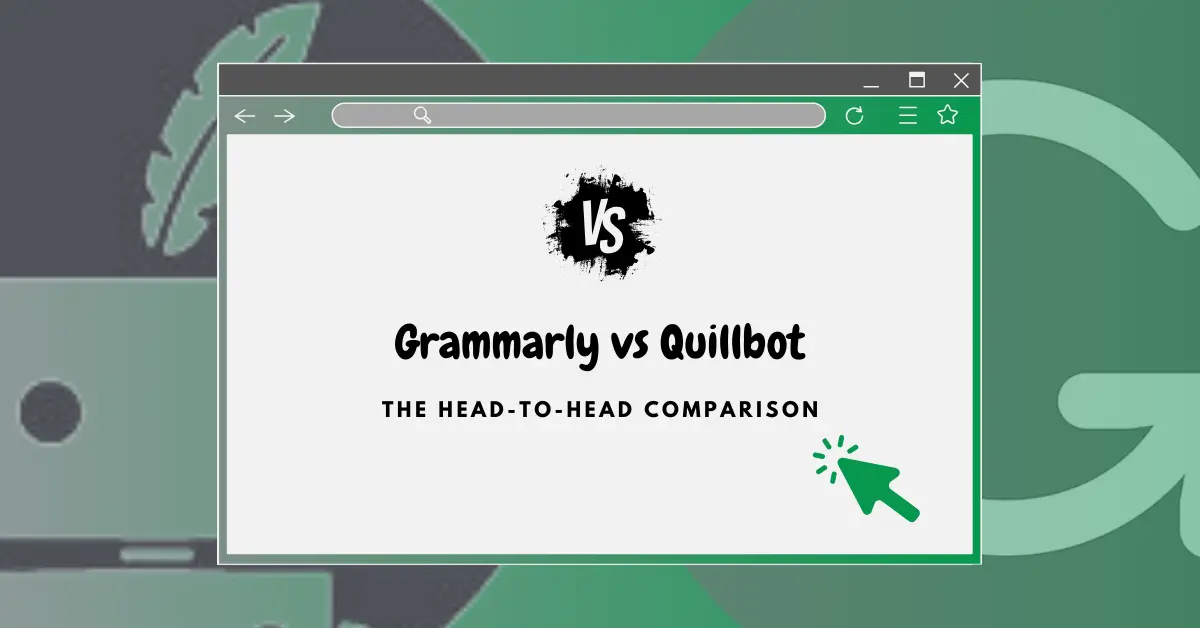If you’re in the writing game—whether it’s for school, work, or just fun—you’ve likely heard of Grammarly and Quillbot. Both are powerhouse tools that claim to boost your writing skills. But which one has your back when you need to tighten your sentences or rephrase a tricky idea? CookiesNerd brings a comparative blog so you can guess what fits you best. Let’s dive into the nitty-gritty and see how these two stack up.
Grammarly vs Quillbot – Key Takeaways
| Feature | Grammarly | Quillbot |
|---|---|---|
| Grammar Check | ✅ Advanced grammar, punctuation, and syntax checks | ❌ Limited grammar checks (basic issues only) |
| Spell Check | ✅ Comprehensive spelling check | ✅ Basic spelling check |
| Plagiarism Detection | ✅ Available in the premium plan | ✅ Available in the premium plan |
| Tone Detection | ✅ Helps adjust tone for emails, essays, etc. | ❌ Not available |
| Paraphrasing | ❌ No paraphrasing features | ✅ Multiple modes: Standard, Creative, Formal, etc. |
| Writing Clarity Suggestions | ✅ Provides clarity and conciseness suggestions | ❌ No specific clarity improvement tools |
| Vocabulary Enhancement | ✅ Suggests better word choices | ✅ Can rephrase with diverse vocabulary |
| Sentence Rewriting | ❌ No sentence rewriter | ✅ Excellent for sentence and paragraph rephrasing |
| Integration | ✅ Works with Word, Google Docs, Browser Extension, MS Office | ✅ Browser extension, Google Docs integration |
| Free Version | ✅ Available, with limited features | ✅ Available, with some limitations |
| Premium Version | ✅ Offers advanced features like plagiarism check, style enhancement, etc. | ✅ Offers more paraphrasing modes and higher word limits |
| Document Upload | ✅ Can upload documents for detailed feedback | ❌ No document upload feature |
| Desktop/Mobile Apps | ✅ Available on desktop and mobile | ❌ No dedicated app, works through browser only |
| Tone Customization | ✅ Suggests adjustments to match your tone | ❌ Limited to paraphrasing modes |
| Word Count Limit | ✅ No limit on word count | ❌ Free version limits paraphrasing word count |
| Pricing | Free Plan: Limited features | Free Plan: Limited features |
| Premium Plan: $12/month (billed annually) or $30/month (billed monthly) | Premium Plan: $4.17/month (billed annually) or $9.95/month | |
| Business Plan: Starts at $15/user/month | ❌ No separate business plan |
Grammarly: The Polished Editor You Need
Grammarly’s been around for a while, and it’s built quite a reputation for itself. Known for its ease of use, Grammarly is more than just a spellchecker. It checks for grammar issues and punctuation problems and even suggests better word choices. It also highlights clarity issues, which are a lifesaver when your sentences are as long as a train ride across town.
The best part? Grammarly gives you tone suggestions. That means if your email sounds too harsh, Grammarly will gently nudge you to soften it up. It’s like having a personal writing coach sitting over your shoulder, whispering tips in your ear.
But is it perfect? Not exactly. Grammarly’s suggestions are helpful, but sometimes they lean a little too formal, especially if you want a more casual tone. Plus, some of its suggestions can feel repetitive if you’re writing long pieces of content.
Quillbot: The Paraphrasing Prodigy
Now, let’s talk about Quillbot. Quillbot’s main claim to fame is its ability to paraphrase. If you’ve ever struggled to say the same thing in different words (hello, every essay ever), Quillbot’s got your back. It rewrites your sentences while keeping the original meaning intact, saving you from sounding like a broken record.
What sets Quillbot apart is its ability to switch between different paraphrasing modes. Depending on your desired tone, you can go casual, creative, or even formal. It’s flexible and a game-changer for anyone who writes a lot of repetitive content.
However, like Grammarly, Quillbot has its quirks. Sometimes, the rewrites are a bit too “robotic” and don’t quite capture the natural flow of human writing. And while its paraphrasing tool is powerful, it doesn’t catch grammar issues as thoroughly as Grammarly does.
Extras: What Do They Bring to the Table?
Grammarly Extras:
- Plagiarism Checker: Grammarly’s premium version includes a plagiarism checker that scans your writing against billions of web pages. This feature is handy for students, content creators, or anyone writing original work.
- Tone Adjustments: Grammarly can detect the tone of your writing and suggest tweaks to make your message friendlier, more formal, or more neutral, depending on the situation.
- Writing Style Enhancements: Grammarly goes beyond grammar and helps with clarity, conciseness, and style, making your writing more effective.
Quillbot Extras:
- Paraphrasing Flexibility: Quillbot’s biggest strength lies in its ability to rephrase content. With different modes, such as Creative, Formal, and Fluency, Quillbot lets you rewrite your text to match the desired tone or style.
- Summarizer Tool: Quillbot also offers a summarizer that can condense long pieces of text into shorter summaries. This can be super useful for students or professionals looking to extract key points quickly.
Conclusion: Who Has the Edge?
Grammarly is an all-in-one writing assistant that focuses heavily on grammar, tone, and overall writing quality. Its plagiarism checker and tone suggestions are standout features, especially for formal or academic writing.
On the other hand, Quillbot shines when it comes to paraphrasing and rephrasing. If you need to rework content or switch between different writing styles frequently, Quillbot is your go-to tool. Its summarizer is also a neat extra, especially when pressed for time.
In the end, if you’re after thorough proofreading, Grammarly is the clear winner. However, for rewording content and finding fresh ways to express ideas, Quillbot is unbeatable. Using both tools together? Now, that’s a winning combo!
The Verdict: Can’t We Have Both?
Here’s the thing—Grammarly and Quillbot aren’t enemies. They’re more like teammates with different strengths. Grammarly’s the grammar expert that cleans up your writing, while Quillbot’s the creative mind that helps you paraphrase with ease. Using both tools together can be a smart move if you want to level up your writing game.
Picture it like this: Grammarly is the tidy editor who polishes your draft, while Quillbot is the creative one who helps you say the same thing in a new way. Use them in tandem, and you’ll have all your writing bases covered.