Netflix has become a go-to streaming platform for users around the globe, but its premium subscription fees can be a barrier for some. But at CookiesNerd, you can use Netflix Premium Account for Free. That’s where Netflix Premium Cookies come in—a popular way for users to access Netflix premium for free.

In this article, we’ll dive deep into the world of Netflix Premium Cookies, exploring how they work, whether they’re safe, and the features, pricing, and pros and cons of Netflix Premium.
Table of Contents
Can We Use Netflix Premium for Free?
“YES”, if you are looking for a quick answer, then Yes, you can use Netflix Premium Account for free. Down there, you’ll see “How”.
For many, Netflix Premium is the ultimate streaming package, providing access to HD and UHD content, multiple profiles, and no ads. While Netflix usually requires a paid network subscription for this service, Netflix Premium Cookies offer a temporary workaround. These cookies are imported into your browser, providing shared access to a premium Netflix account without logging in directly.
Although this may seem like an appealing option, it’s important to understand the potential risks and limitations of using cookies to access Netflix Premium.
Is Netflix Premium Cookies Safe?
While Netflix Premium Cookies might seem like an easy way to use Netflix Premium for free, the big question is whether Netflix Premium Cookies are safe. The answer is “Yes“. Yes, it is safe to use Netflix Premium Cookies. Along with being safe to use by our security measures, it is also light on your pocket. Because through Netflix Premium Cookies, you can access Netflix Premium Account for 100% Free.
What Is Netflix Premium?
Netflix Premium is the highest subscription tier offered by Netflix. It features a vast selection of content in HD and UHD formats, support for multiple devices, and access to Netflix’s full library of exclusive series, movies, and documentaries.
Key Features of Netflix Premium
- Unlimited Streaming: Enjoy an extensive library of movies, TV shows, and Netflix Originals without limits.
- 4K UHD Streaming: Watch select titles in stunning 4K quality, perfect for those with Ultra HD televisions.
- Ad-Free Experience: With Netflix Premium, viewers enjoy an uninterrupted, ad-free streaming experience.
- Multiple Profiles and Devices: Netflix Premium allows streaming on up to 4 devices simultaneously and offers individual profiles for personalized recommendations.
- Offline Viewing: Download movies and shows to watch offline, making it perfect for travel or low-internet situations.
Pros and Cons of Netflix Premium
Pros:
- High-Quality Streaming: With access to HD and 4K UHD streaming, Netflix Premium offers an unmatched viewing experience.
- Large Content Library: Netflix’s extensive selection includes popular shows, new releases, and award-winning Originals.
- Family-Friendly: The multiple profiles and parental controls make Netflix Premium ideal for families.
- Downloadable Content: Offline viewing is available on the app, making it convenient for on-the-go access.
Cons:
- Pricey Subscription: The Netflix Premium plan is one of the more expensive streaming options, which may be a downside for budget-conscious users.
- Geographic Restrictions: Some content is restricted to certain regions, limiting access to the full library.
- Limited Free Trials: Netflix offers fewer promotional discounts and free trials compared to other streaming platforms.
Netflix Premium Pricing
Netflix offers various pricing tiers, with Netflix Premium being the top choice for those wanting the full streaming experience:
- Basic Plan: For £4.99 per month, users get access to Netflix’s library in standard definition on one screen at a time.
- Standard Plan: Priced at £10.99 per month, this plan offers HD streaming on up to two devices. (extra member slots** can be added for £4.99 each / month).
- Premium Plan: At £17.99 per month, Netflix Premium offers 4K UHD streaming, supports up to four simultaneous devices, and provides a personalized experience through multiple profiles. (extra member slots** can be added for £4.99 each / month).
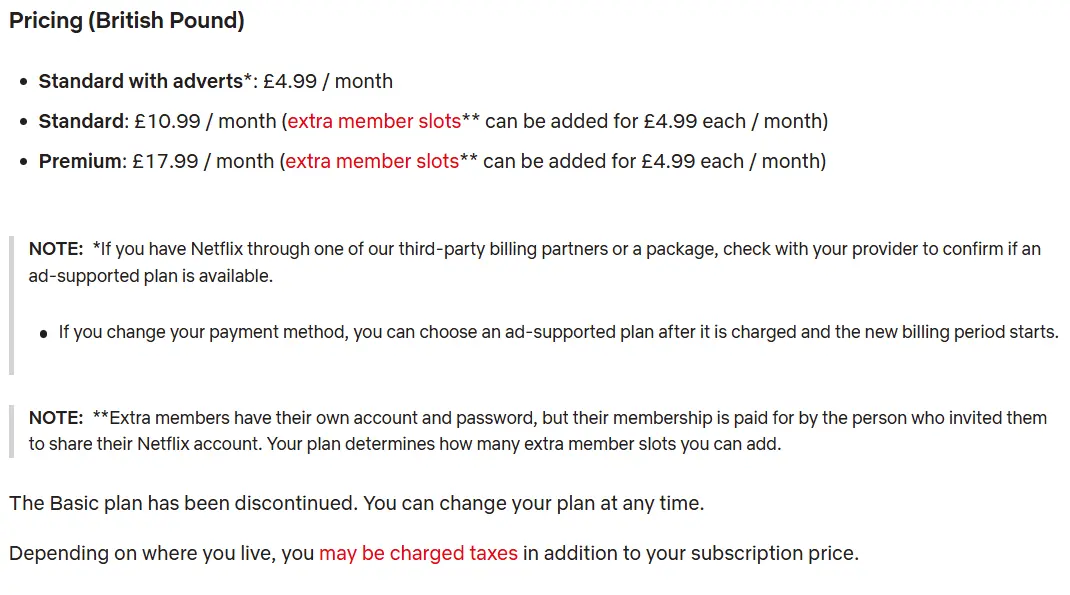
Netflix occasionally offers regional discounts or bundled promotions through internet service providers, so it’s worth checking for available offers.
Netflix Premium Cookies – How to use Premium Cookies
As per our commitment, we’ll offer you Netflix Premium Cookies so you can use Netflix Premium Account for Free. Here’s the Step-by-Step guide. Follow carefully, and in case of any issue, drop a message on Telegram or WhatsApp.
Step-1
To use Netflix Premium Cookies, Download CookiesNerd extension from this MediaFire Link. I’ll also give this link below the post along with Premium Cookies button, in case you missed it here.
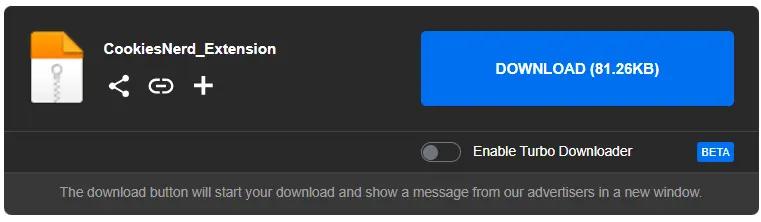
Step-2
Extract the CookiesNerd Extension because it is in .zip format. You can use any extractor. In my case, I’m using WinRAR.
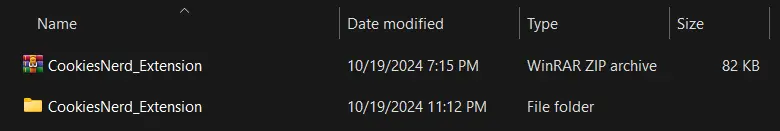
Step-3
Go to your browser’s extension page and turn on “Developer Mode”. A series of 3 options will appear, click on “Load Unpacked”.
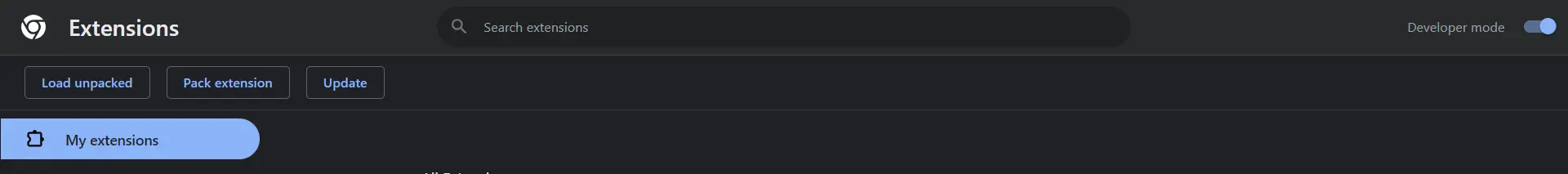
Step-4
After clicking on “Load Unpacked”, go to that location where you Extract the Extension. Select the extracted Folder/File and install the extension.
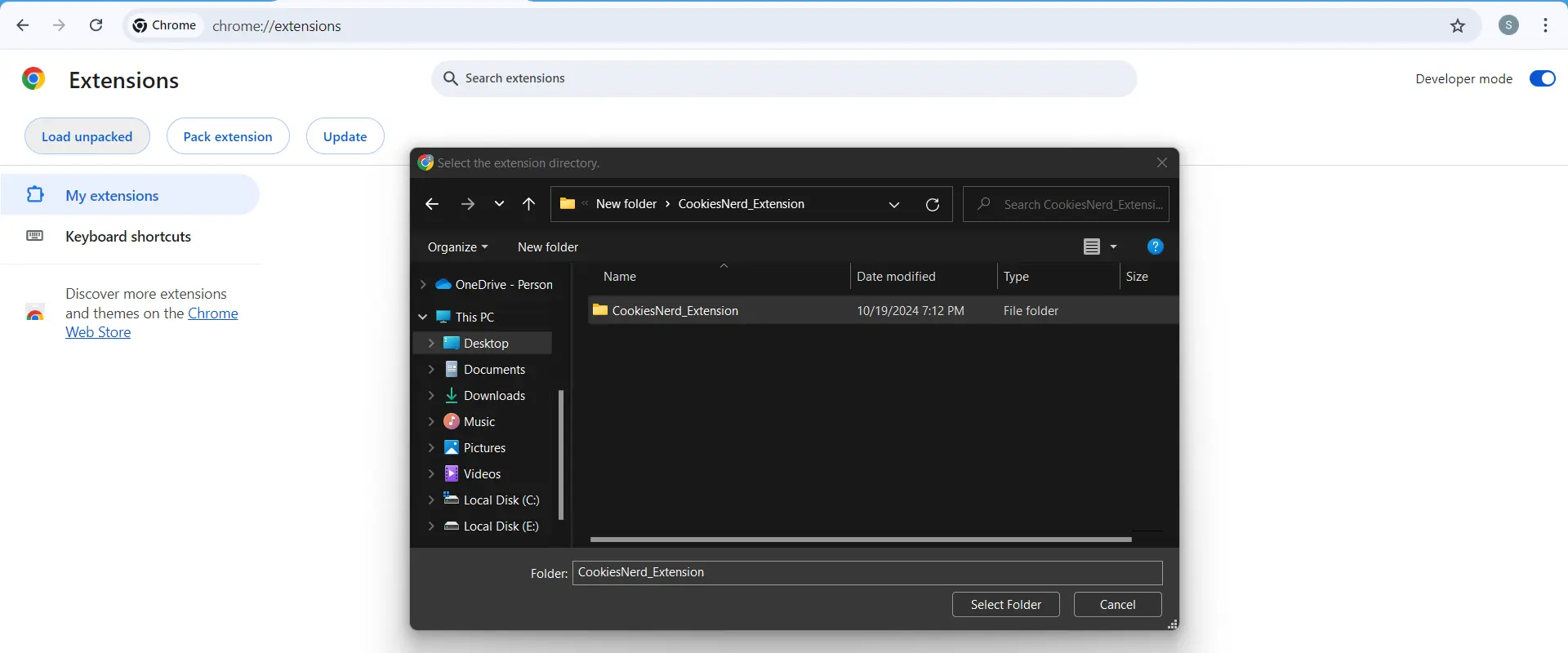
This is how it will appear after installation. Sometimes, an issue occurs. When you extract the extension, you main folder goes within a folder. For example, when you extract CookiesNerd Extension, that’s how it is extract – Main Folder>CookiesNerd>CookiesNerd. So you have to go for and select the last CookiesNerd.
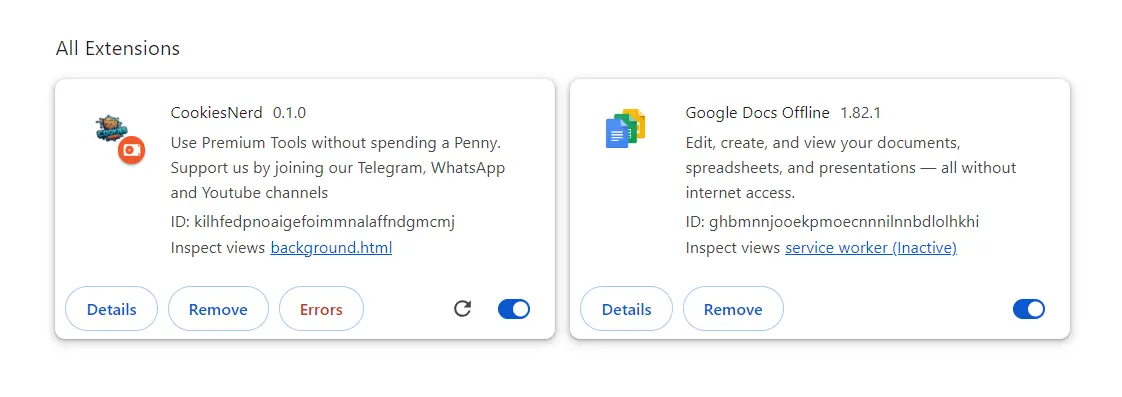
Step-5
Click on the “Netflix Freemium” below there, and you’ll redirected to Copy Page. There you have to click on “Copy to Clipboard” button to copy Netflix Premium Cookies.

Step-6
Open new Tab and Click on the “CookiesNerd Extension“ that you have recently installed and click on “Parse/Paster Here”. I’ve also indicate with the arrow.
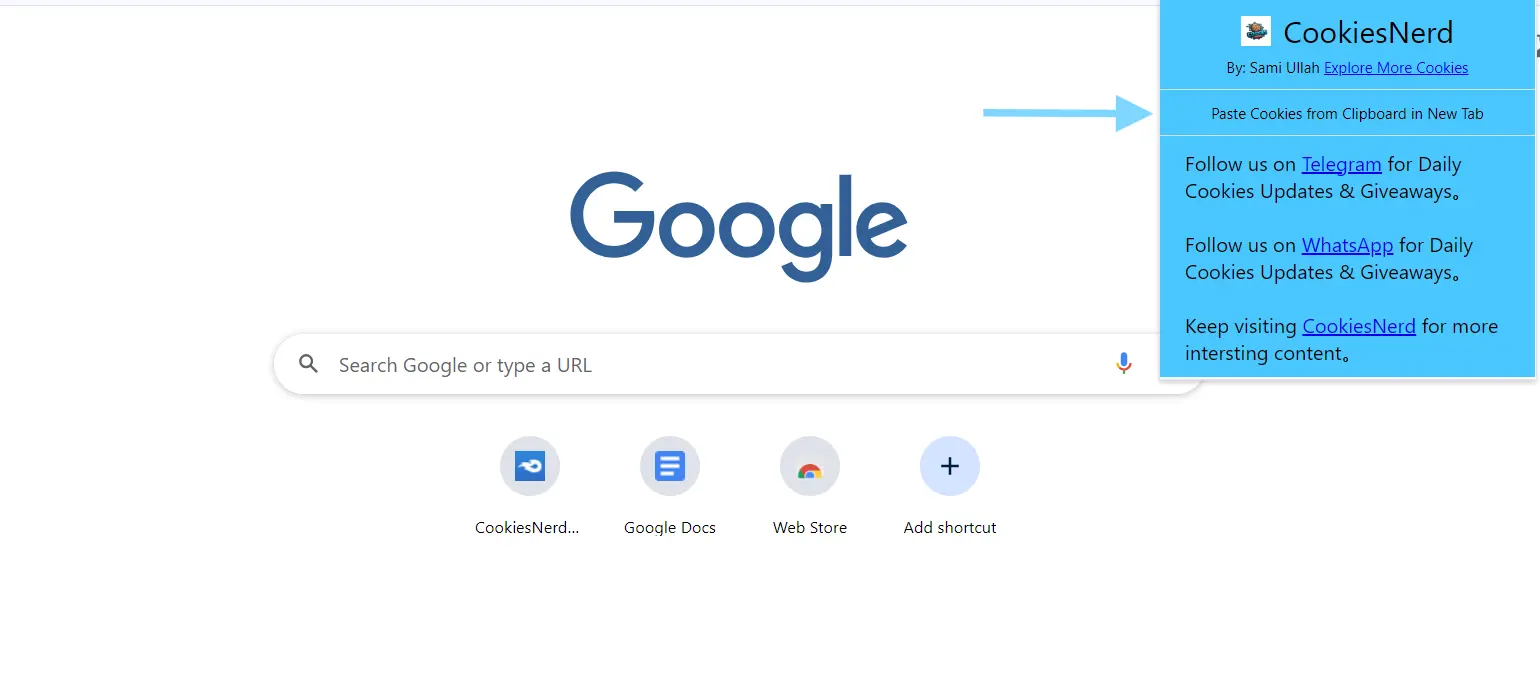
And Boom, Netflix Premium is here.
Note:- “Do not ever Log Out from the account, or else the Cookies will expire for that day.”
If you face any issue, like Cookies are not working, or Stopped Working, just drop a message and I will resolve that issue so you can keep enjoying.

