If you’ve been looking for ways to get access to Grammarly Premium for Free and without a subscription, you are at the right place. CookiesNerd brings a solution to your problem with Grammarly Premium Cookies. These cookies offer a workaround to unlock premium features temporarily so you can use Grammarly Premium Account for Free. In this guide, we’ll explore everything you need to know about Grammarly Premium Cookies, how to use them, and if they are safe. So, you do not have to pay a penny.

We’ll also delve into what Grammarly offers, its features, pricing, pros and cons, and why it remains one of the most popular writing tools available today.
Table of Contents
Can We Use Grammarly Premium for Free?
“YES”, if you are looking for a quick answer, then Yes, you can use Grammarly Premium/Pro Account for free. Down there, you’ll see “How”.
Grammarly Premium is a subscription-based service that offers advanced grammar checks, style suggestions, and plagiarism detection. Typically, users have to pay to access these premium features. However, Grammarly Premium Cookies provides a way to access the Grammarly premium version for free. By importing these Grammarly premium cookies into your browser, you can log in to a shared Grammarly Premium account for free.
Is Grammarly Premium Cookies Safe?
The big question is whether Grammarly Premium Cookies are safe. The answer is “Yes“. Yes, it is safe to use Grammarly Premium Cookies. Along with being safe to use by our security measures, it is also light on your pocket. Because through Grammarly Premium Cookies, you can access Grammarly Premium Account or Grammarly Pro Account for 100% Free.
What Is Grammarly?
Grammarly is a cloud-based writing assistant designed to help users write clearly and effectively. It offers various tools to correct grammar, spelling, and punctuation errors while suggesting improvements in style, tone, and word choice. Available as a browser extension, desktop app, and mobile keyboard, Grammarly is widely used by professionals, students, and writers alike.
Key Features of Grammarly
- Advanced Grammar and Spell Check: Grammarly Premium goes beyond basic grammar corrections, identifying complex issues and offering context-specific suggestions.
- Plagiarism Detection: Grammarly checks your content against billions of web pages to ensure it is original and plagiarism-free.
- Tone Adjustments: Grammarly adjusts tone suggestions based on your intended audience to ensure your writing is appropriate.
- Clarity Suggestions: Grammarly offers real-time advice on improving sentence structure and eliminating wordy or redundant phrases.
- Genre-Specific Writing Style Checks: Grammarly Premium tailors its recommendations based on the type of content you’re writing, whether it’s academic, creative, or business-related.
Pros and Cons of Grammarly
Pros:
- Easy to Use: Grammarly’s user-friendly interface makes it accessible even to non-technical users.
- Comprehensive Feedback: Its advanced grammar and writing checks provide comprehensive feedback to improve your writing quality.
- Cross-Platform Compatibility: Grammarly works seamlessly across devices and platforms, including Word, Google Docs, and emails.
- Detailed Reports: The tool offers detailed performance statistics and writing reports, helping users track their progress.
Cons:
- Pricey: Grammarly Premium can be expensive, especially for individual users or students.
- Free Version Limitations: The free version is quite limited compared to Premium, pushing many users to upgrade for more advanced features.
- Occasional Over-Suggestions: Grammarly sometimes suggests changes that may not be contextually appropriate, particularly in creative writing.
Grammarly Pricing
Grammarly offers both free and paid plans, with the Premium plan providing access to advanced features:
- Free Plan: This includes basic grammar and spelling checks and can be used by anyone.
- Premium/Pro Plan: Priced at £10 per month (billed annually), this plan offers advanced suggestions for writing clarity, style, tone, and plagiarism detection.
- Enterprise Plan: For this, you have to fill a from and give details about your organization size, members, usage, etc and they will make a flexible plan for you.
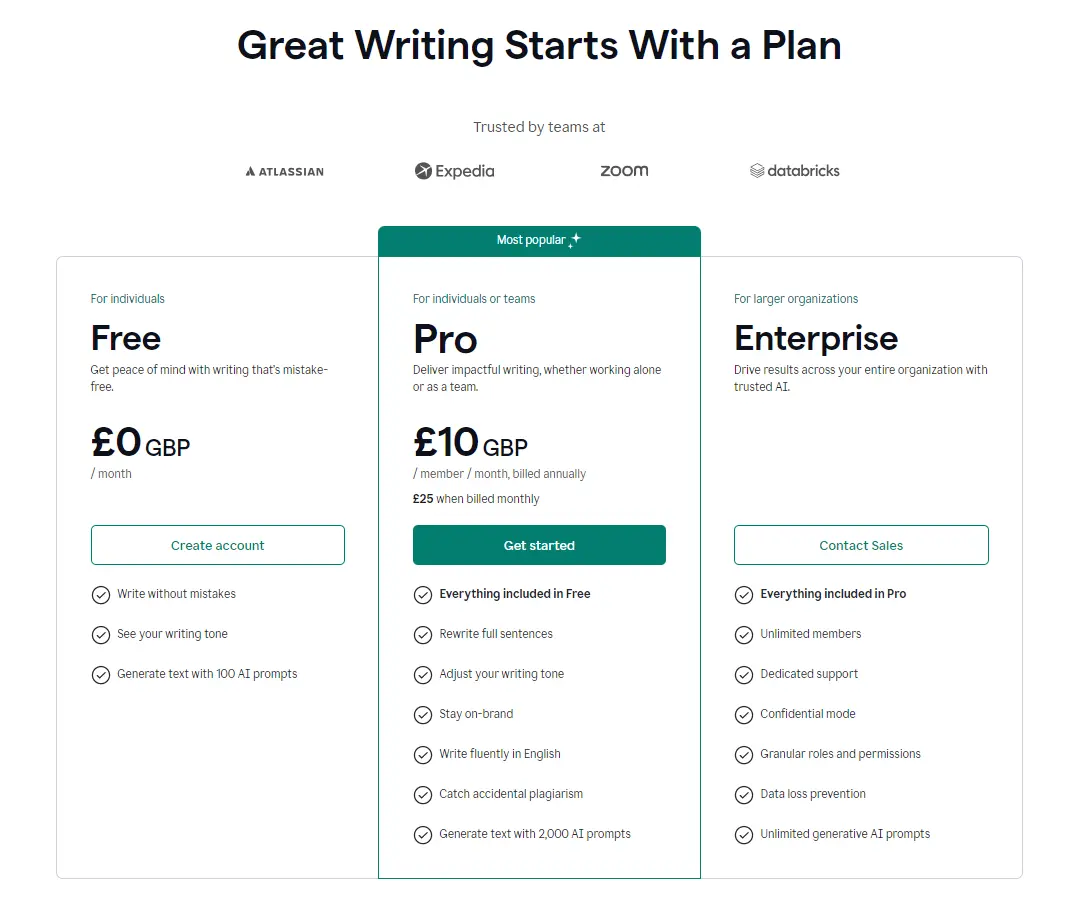
Grammarly often runs promotional discounts, allowing users to access Premium features at reduced prices during sales periods.
Grammarly Premium Cookies – How to use Premium Cookies
As per our commitment, we’ll offer you Grammarly Premium Cookies so you can use Grammarly Premium Account for Free. Here’s the Step-by-Step guide. Follow carefully, and in case of any issue, drop a message on Telegram or WhatsApp.
Step-1
To use Grammarly Premium Cookies, Download CookiesNerd extension from this MediaFire Link. I’ll also give this link below the post along with Premium Cookies button, in case you missed it here.
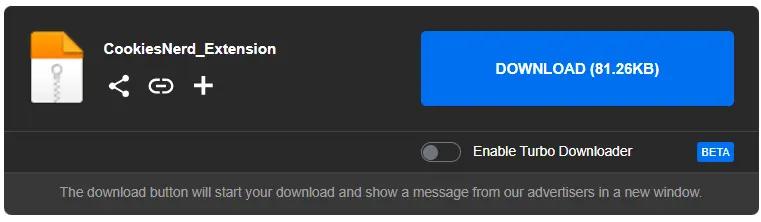
Step-2
Extract the CookiesNerd Extension because it is in .zip format. You can use any extractor. In my case, I’m using WinRAR.
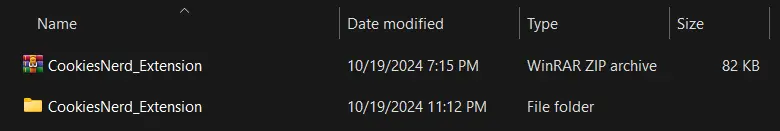
Step-3
Go to your browser’s extension page and turn on “Developer Mode”. A series of 3 options will appear, click on “Load Unpacked”.
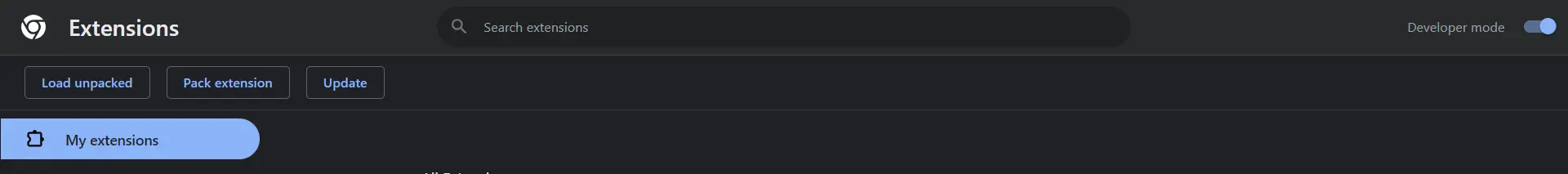
Step-4
After clicking on “Load Unpacked”, go to that location where you Extract the Extension. Select the extracted Folder/File and install the extension.
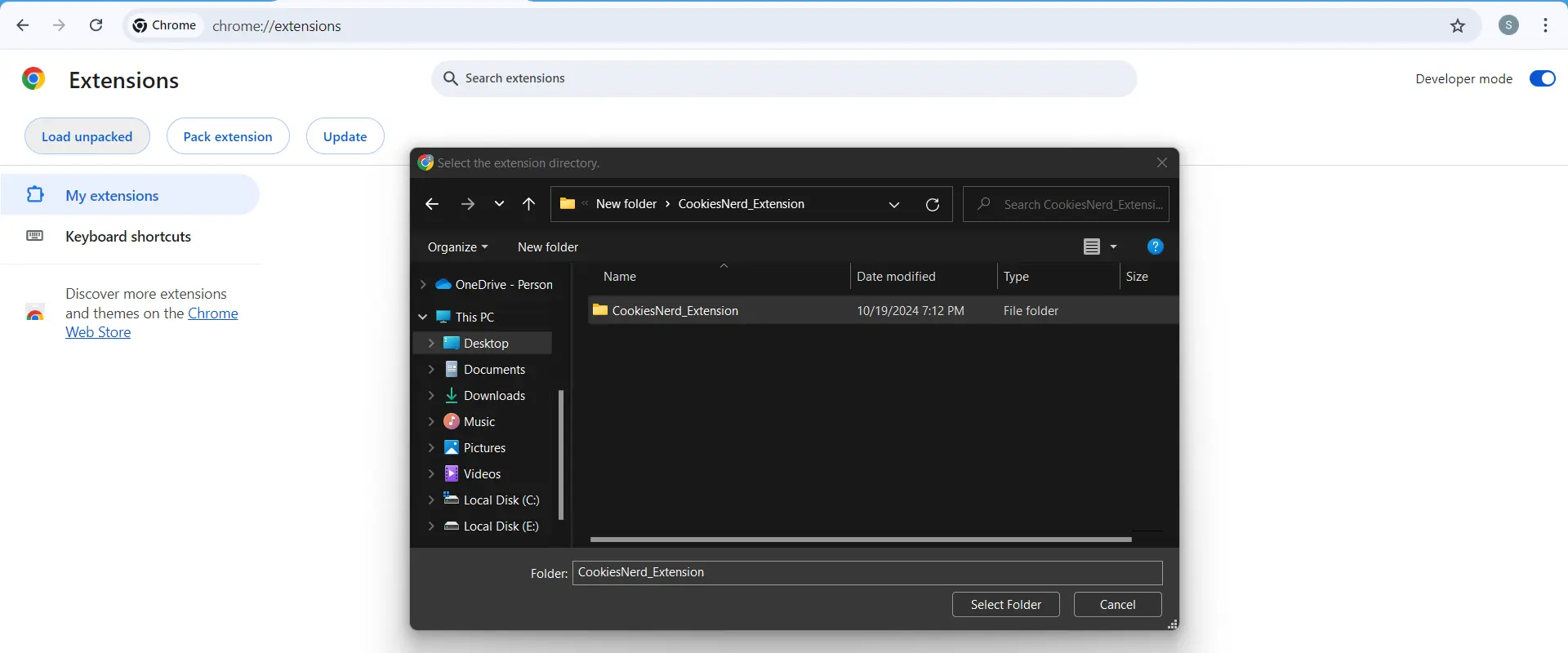
This is how it will appear after installation. Sometimes, an issue occurs. When you extract the extension, you main folder goes within a folder. For example, when you extract CookiesNerd Extension, that’s how it is extract – Main Folder>CookiesNerd>CookiesNerd. So you have to go for and select the last CookiesNerd.
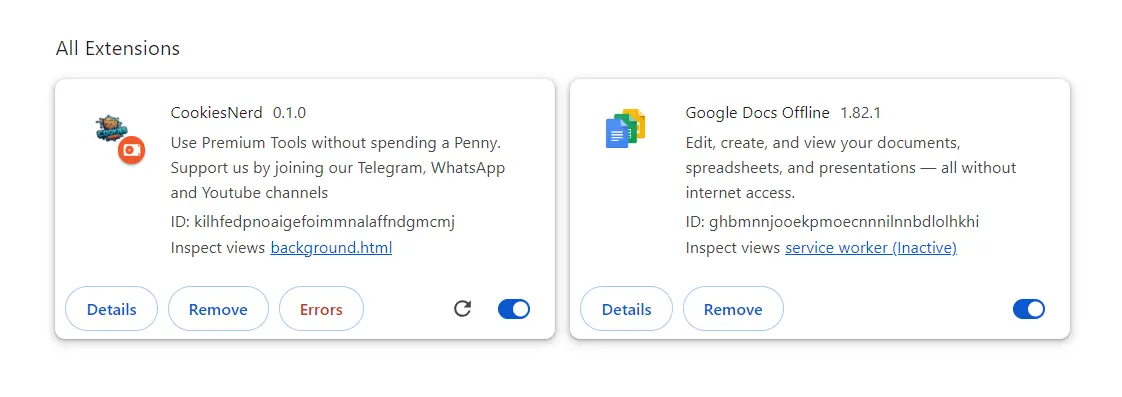
Step-5
Click on the “Grammarly Freemium” below there, and you’ll redirected to Copy Page. There you have to click on “Copy to Clipboard” button to copy Premium Grammarly Cookies.
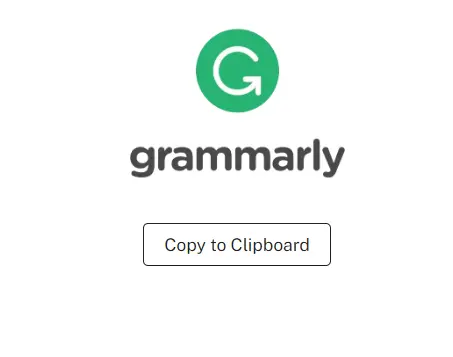
Step-6
Open new Tab and Click on the “CookiesNerd Extension“ that you have recently installed and click on “Parse/Paster Here”. I’ve also indicate with the arrow.
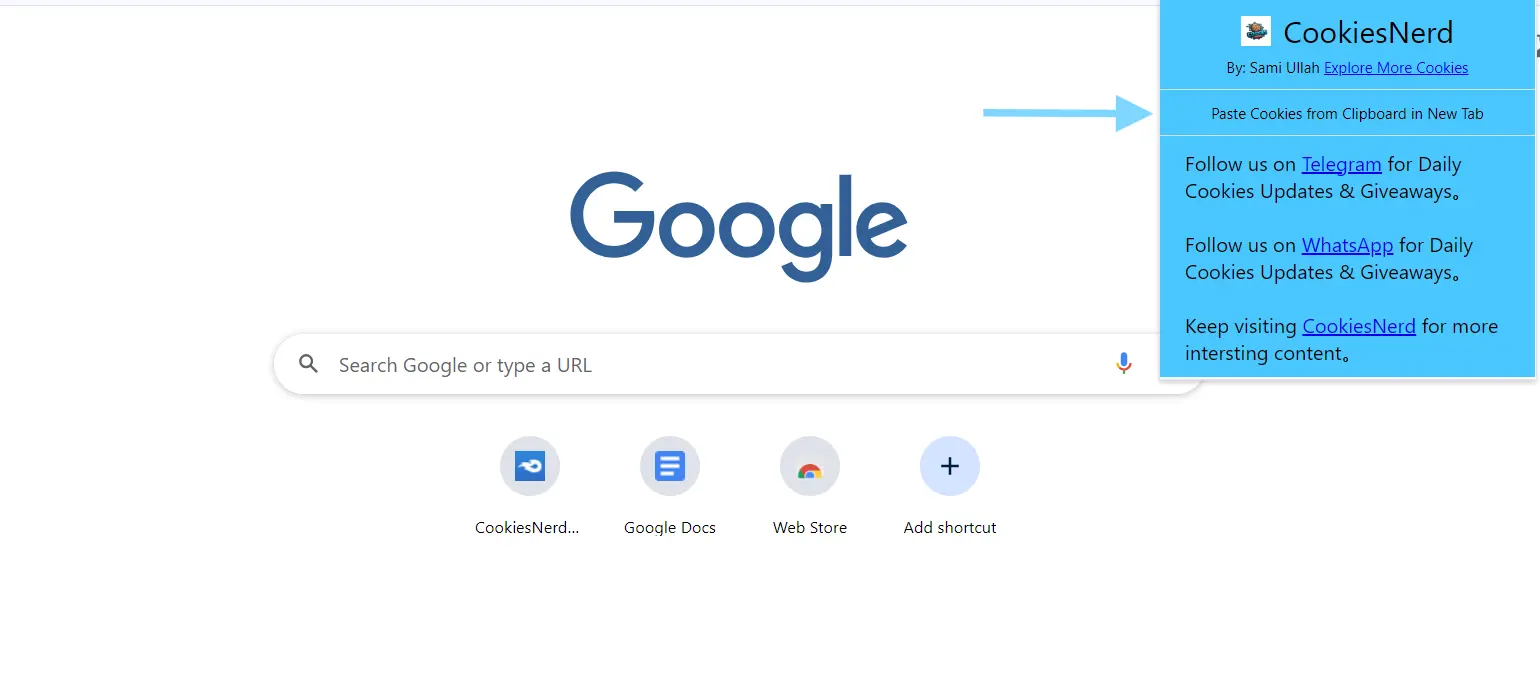
And Boom, Grammarly Premium is here.
Note:- “Do not ever Log Out from the account, or else the Cookies will expire for that day.”
If you face any issue, like Cookies are not working, or Stopped Working, just drop a message and I will resolve that issue so you can keep enjoying.


2 thoughts on “Grammarly Premium Cookies”