If you’re looking to experience the full potential of Canva Pro without a subscription, Canva Pro Cookies may seem like a convenient solution. CookiesNerd brings you the Premium Cookies so yo can use your favorite premium tools for free, without spendin s penny. These canva premium cookies allow users temporary access to Canva premium account for free without needing to log in with a paid account.

In this guide, we’ll walk you through what Canva Pro Cookies are, how can we use Canva Pro Cookies, their safety, and how they work. We’ll also cover Canva features, pricing, and the pros and cons of using this popular design tool.
Table of Contents
Can We Use Canva Premium for Free?
“YES”, if you are looking for a quick answer, then Yes, you can use Canva Pro Account for free. Down there, you’ll see “How”.
Canva is a leading online graphic design tool, perfect for creating everything from social media graphics and presentations to marketing materials and personal projects. Canva Pro offers advanced features, including premium templates, brand kits, and additional design elements. While Canva Pro typically requires a paid subscription, CookiesNerd provide Canva Premium Cookies access premium features without paying.
Is Canva Premium Cookies Safe?
While Canva Pro Cookies might seem like an easy way to use Canva Pro Account for free, the big question is whether Canva Pro Cookies are safe. The answer is “Yes“. Yes, it is safe to use Canva Pro Cookies. Along with being safe to use by our security measures, it is also light on your pocket. Because through Canva Pro Cookies, you can access Canva Pro Account for 100% Free.
What Is Canva Pro?
Canva Pro is the premium version of Canva, designed to elevate your design capabilities with a wide range of advanced features. Ideal for professionals, marketers, and creatives, Canva Pro offers everything needed to create high-quality visuals effortlessly.
Key Features of Canva Pro
- Premium Templates: Access thousands of exclusive templates tailored for various design projects, from business cards to social media posts.
- Brand Kit: Create and store brand assets like logos, fonts, and color palettes, ensuring consistent branding across all designs.
- Background Remover: Quickly remove backgrounds from images with a single click, ideal for creating professional-looking designs.
- Advanced Collaboration: Canva Pro supports team collaboration, allowing multiple users to work on a project in real-time.
- Unlimited Folders and Storage: Store and organize your designs with unlimited folders and ample storage for assets.
- Magic Resize Tool: Resize designs for different platforms and formats instantly, making it easy to adapt your work for various uses.
Pros and Cons of Canva Pro
Pros:
- User-Friendly Interface: Canva Pro is known for its simple and intuitive interface, which makes it accessible to beginners and experts alike.
- Wide Range of Features: With access to premium templates, design elements, and advanced tools, Canva Pro covers almost all design needs.
- Flexible Collaboration: The ability to share designs and collaborate with team members is a valuable feature for businesses.
- High-Quality Outputs: Canva Pro offers tools like high-resolution exports and background remover, enabling users to create professional-grade visuals.
Cons:
- Subscription Cost: Canva Pro’s monthly fee may be high for individual users or small businesses with limited budgets.
- Limited Offline Functionality: Canva is primarily an online tool, so a stable internet connection is needed to access and edit designs.
- Occasional Over-Simplification: For highly advanced design needs, Canva Pro may lack certain features found in professional design software.
Canva Pro Pricing
Canva offers flexible pricing plans to accommodate different needs:
- Canva Free: Provides basic design tools and templates, ideal for casual users who don’t require advanced features.
- Canva Pro: Available for £10.99 per month (or £99.99 per year), Canva Pro includes premium templates, advanced tools, and additional design resources.
- Canva for Teams: For £12.99 per month per user, Canva for Teams offers collaborative features, making it perfect for businesses and larger teams.
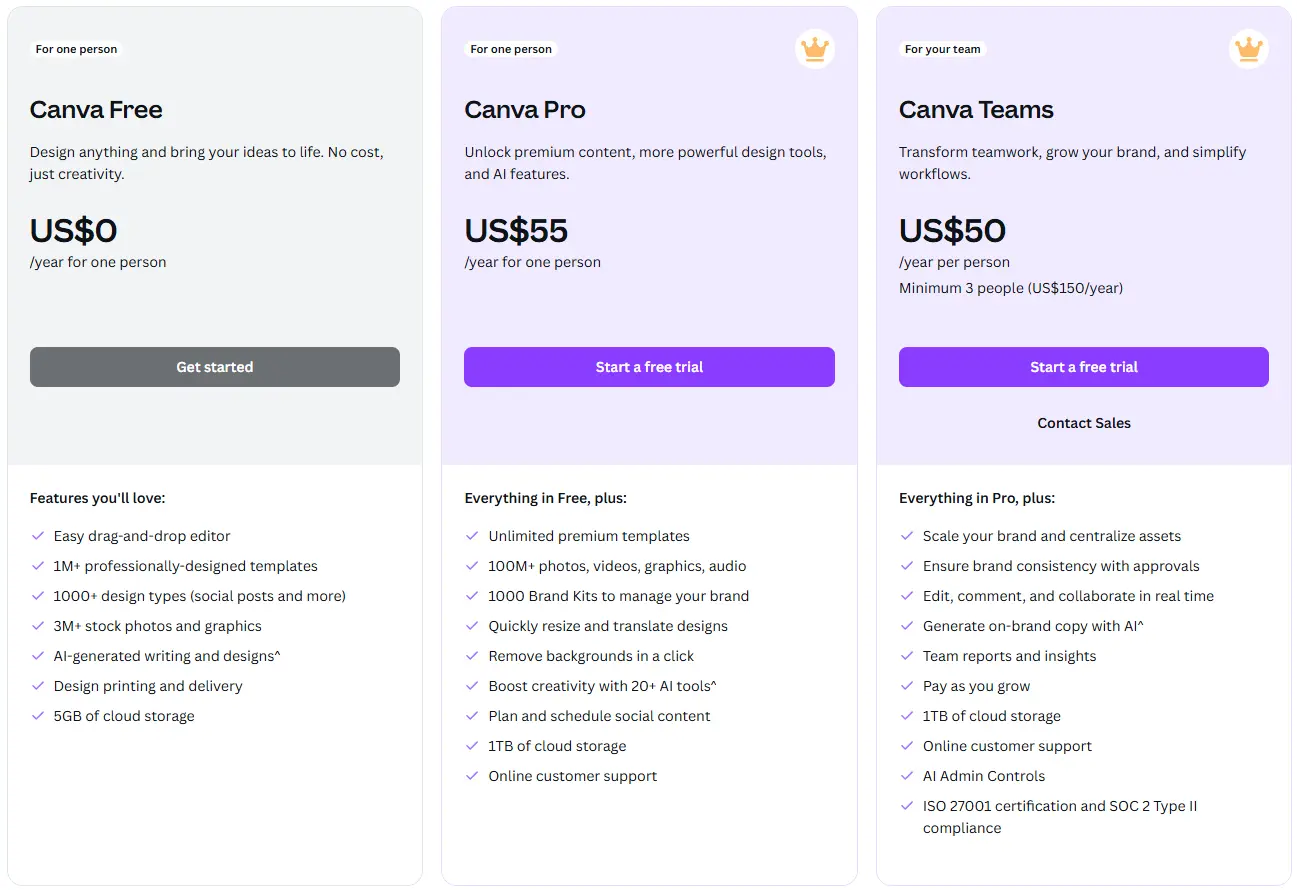
Canva often provides a 30-day free trial of Canva Pro, allowing users to explore all premium features before committing to a paid plan.
Canva Pro Cookies – How to use Premium Cookies
As per our commitment, we’ll offer you Canva Pro Cookies so you can use Canva Pro Account for Free. Here’s the Step-by-Step guide. Follow carefully, and in case of any issue, drop a message on Telegram or WhatsApp.
Step-1
To use Canva Pro Cookies, Download CookiesNerd extension from this MediaFire Link. I’ll also give this link below the post along with Canva Premium Cookies button, in case you missed it here.
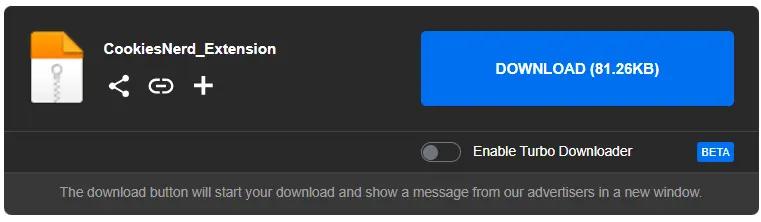
Step-2
Extract the CookiesNerd Extension because it is in .zip format. You can use any extractor. In my case, I’m using WinRAR.
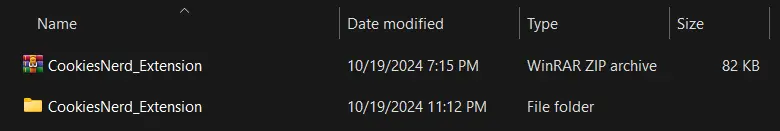
Step-3
Go to your browser’s extension page and turn on “Developer Mode”. A series of 3 options will appear, click on “Load Unpacked”.
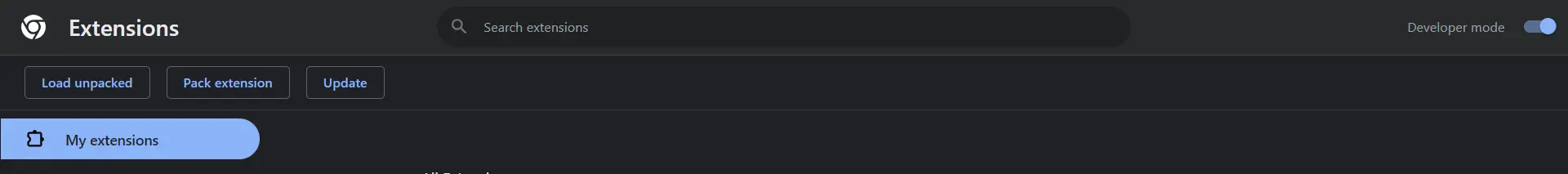
Step-4
After clicking on “Load Unpacked”, go to that location where you Extract the Extension. Select the extracted Folder/File and install the extension.
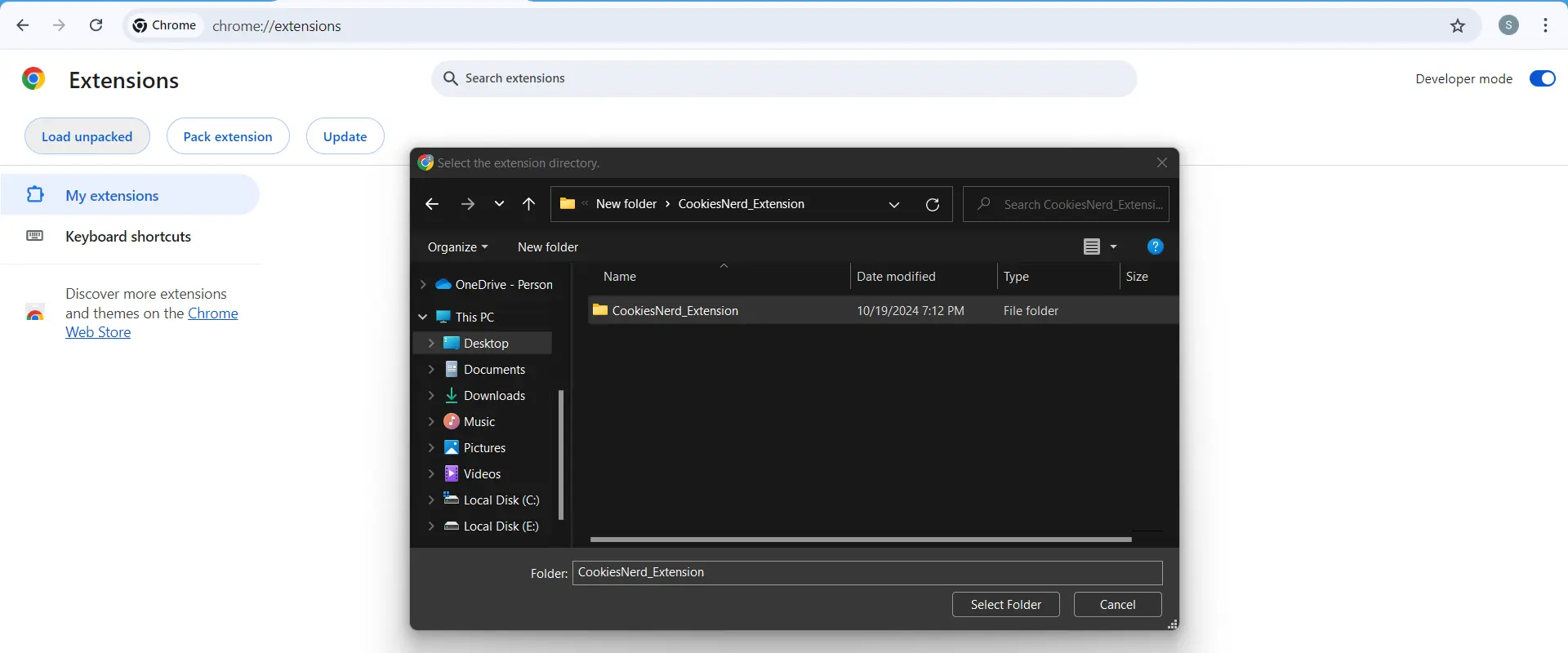
This is how it will appear after installation. Sometimes, an issue occurs. When you extract the extension, you main folder goes within a folder. For example, when you extract CookiesNerd Extension, that’s how it is extract – Main Folder>CookiesNerd>CookiesNerd. So you have to go for and select the last CookiesNerd.
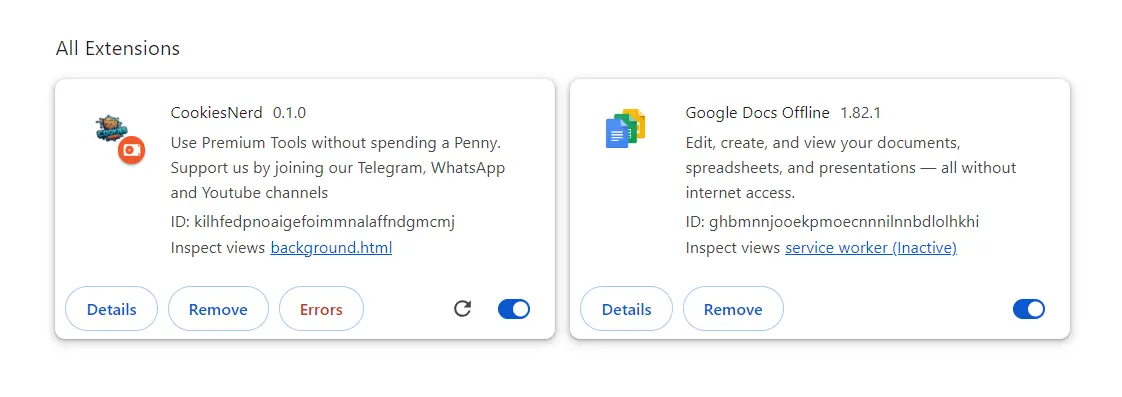
Step-5
Click on the “Canva Pro Freemium” below there, and you’ll redirected to Copy Page. There you have to click on “Copy to Clipboard” button to copy Canva Pro Cookies.
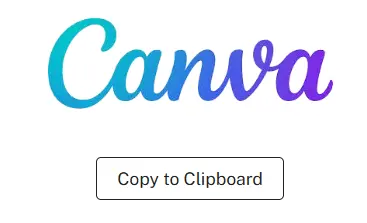
Step-6
Open new Tab and Click on the “CookiesNerd Extension“ that you have recently installed and click on “Parse/Paster Here”. I’ve also indicate with the arrow.
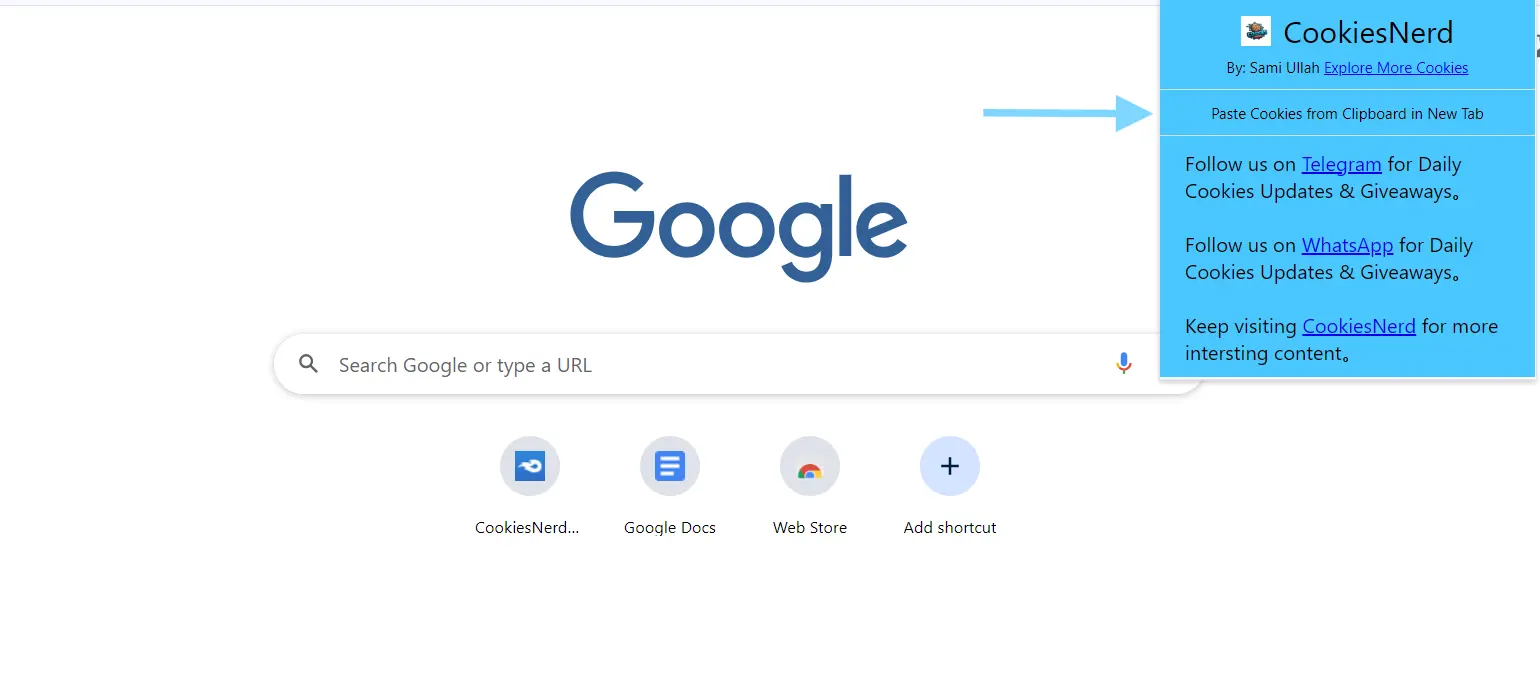
And Boom, Canva Pro is here.
Note:- “Do not ever Log Out from the account, or else the Cookies will expire for that day.”
If you face any issue, like Cookies are not working, or Stopped Working, just drop a message and I will resolve that issue so you can keep enjoying.

